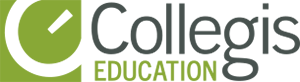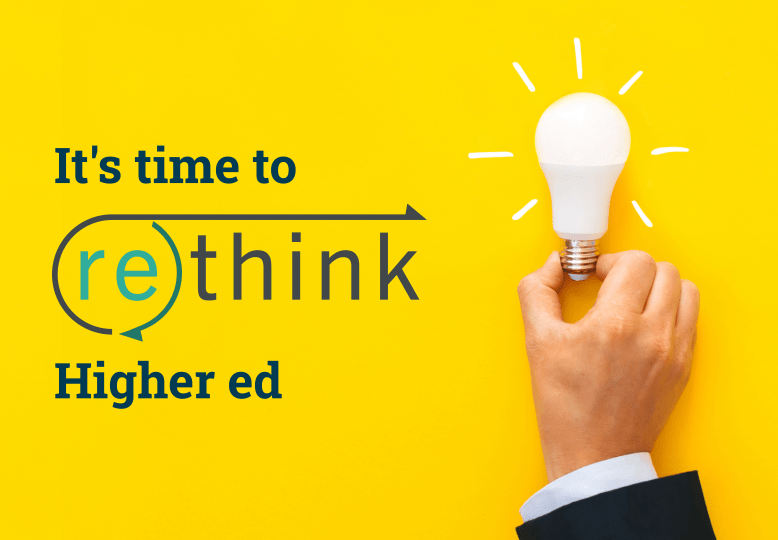The rapid spread of COVID-19 has forced institutions across the country, and across the world, to make rapid changes to help protect students, faculty and staff. Many institutions are making the hard decision to send students home and adapt all residential courses to finish the term online.
There is no doubt that this abrupt transition is very challenging for faculty and students, but this shift to online learning also stresses the institution’s current learning technology ecosystem. It’s not just the technology at risk, but any associated operational, administrative and support processes could be strained while illuminating any gaps in functionality, reliability or services.
The Collegis team has been working for years with a wide variety of institutions on the deployment of online and hybrid programs, and the hosting, administration and management of the supporting learning technology. Based on that experience, we’ve identified the core learning technologies required to support the successful transition of residential courses to online delivery.
4 Core learning technologies
To provide the best opportunity for student and faculty success, institutions should have the following learning technologies in place:
1. Student information system (SIS)
It is critical that the Student information system (SIS) remains the system of record or “source of truth” for all course, enrollment and student information. Data needs to flow to and from the learning management system (LMS).
For example, enrollment data needs to be sent from the SIS to the LMS and grades need to be sent from the LMS to the SIS. This data flow may be a particular challenge if your institution does not currently have an LMS and must implement a temporary LMS solution.
If your institution regularly creates course shells in the LMS and enrolls students and faculty for all residential sections, you are well positioned to handle the transition of residential courses to online. If shells in the LMS for residential sections are not created, you will need to figure out a method to access course section information and student and faculty enrollments for each residential section.
It is best to start with your existing course shell creation process and see if it can be modified or expanded to cover residential shells as well. Remember that initial shell creation and enrollments are not everything, as you will need a process for drops and adds.
2. Learning management system (LMS)
An LMS can help bring order to a chaotic situation by offering a single location for teaching, learning, communication, the collection of student data and the sending of student data back to the SIS. Ideally all your residential students and faculty already have LMS accounts. If they don’t have accounts, you will need to determine how student and faculty accounts will be created, managed and communicated.
If you have an automated process for course shell creation and enrollments for online courses, explore whether it can be adapted for these residential courses as well. If your cloning and enrollment processes are very manual, it may be easier to adapt to the needs of residential courses moving online. But don’t forget about the additional resources that will be required to do all the extra work.
3. Web conferencing system
A web conferencing system may be the single best lifeline for the residential faculty member struggling with moving their course online. At minimum, the faculty member can use the web conference technology to simply do a remote version of their typical in-class lecture and discussion.
This technology can also support important activities such as peer review, teamwork and small group discussion. If you have a web conferencing system in place, you will need to explore whether you have sufficient licenses to roll the tool out across the entire institution, or just on an as-needed basis. No matter your deployment approach, you’ll have to determine how to create, manage and communicate accounts to the faculty team.
4. Video streaming systems
A video streaming system will provide faculty and students with a powerful tool to maximize interaction, engagement and the development of online activities to replace face-to-face activities. To deliver content, faculty can create or source videos that can be streamed to students in a high-quality manner, regardless of the device or bandwidth the students are accessing from.
If the streaming system is integrated with the LMS, it can most likely be used for student submission of videos also. The ability to submit videos will be a huge help for faculty who want students to film themselves doing presentations or demonstrations.
As you consider expanding an existing streaming service to all residential students and faculty, make sure you understand your contract with the vendor and what cost implications there might be for the additional users and consumed storage and bandwidth.
Build a solid technology foundation
If you have these four learning technologies already in place at your institution, then you are in a great position to navigate these choppy waters. If you are missing one or more of these core technologies, then you should strongly consider whether you should implement a solution on an accelerated basis.
For many institutions in these challenging times, cost can be the determining factor. You should know that there are some free options available:
- Learning management systems: Blackboard CourseSites and MoodleCloud provide free options for individual faculty.
- Web conferencing: Both Zoom and WebEx provide free licenses for limited use.
- Video streaming: A private channel on YouTube is an excellent option.
- Other technologies: such as Office 365 of the Google Suite can provide a wide range of collaborative tools at no cost.
Although this is a difficult and chaotic time, there is a real opportunity for a great leap forward in online teaching and learning. Give your faculty, students and staff the greatest opportunity for success by implementing a learning technology ecosystem that has the features and functionality that meets their needs.
If you have questions or concerns regarding your technology needs at this time, contact us. We’re happy to help!
Author: Craig Litwiller
Craig Litwiller is Senior Director of Learning Technology at Collegis Education. He leads an engineering team that hosts, manages and administers the learning technology ecosystems for multiple higher education institutions.