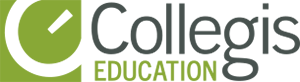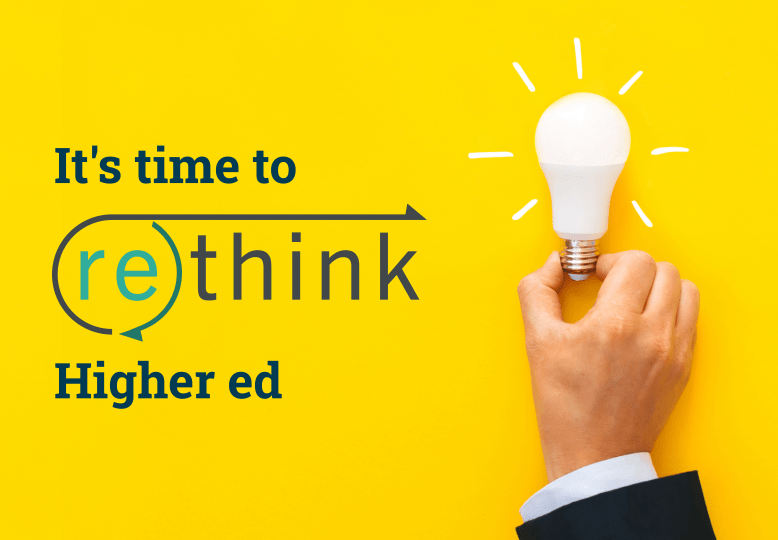In 2020, the COVID-19 pandemic caused mass disruption to higher education’s operations. With very little warning, colleges and universities were forced to move their students, faculty and staff off campus and continue their operations in a fully remote environment.
Now, as more and more organizations return to in-person work after more than a year of working remotely, many employees are leaving workplaces that no longer suit their needs. In addition, the rise in the delta variant is causing concerns among many employees about fall returns to the office.
What does this all mean for higher education? Colleges and universities shouldn’t expect remote and hybrid working models to be temporary – they’re now essential for both business continuity in emergency situations and staff recruitment and retention. Knowing this, it’s time for schools to ensure they have the proper technology in place to support the “new normal.”
4 technology considerations to empower a remote higher ed workforce
To continue educating their students and performing essential business functions with a fully remote or hybrid workforce, institutions need to focus on the following four critical technological areas.
1. Computer devices
Unless laptops are standard issue for all employees, it will take extra planning and effort to ensure staff have the computer devices needed to securely access business systems – therefore this is a critical first step. If possible, institutions should provide school-issued computers that are configured with the standard applications and security protections. To accomplish this, you could consider repurposing laptops that were previously used in classrooms/labs or assisting employees with taking their desktops home so they can remain productive until a laptop is available.
There is currently a shortage of laptops and accessories (webcams, headsets, etc.) in the market so it may take time to acquire the necessary equipment, therefore some schools will be left with no choice but to allow employees to use their personal devices to access business systems. It is important to understand the data security risk this approach introduces. If you are in this position, be sure to take the time to install important security software on all devices.
In either scenario, it is vital that these devices stay patched and upgraded to ensure the ongoing protection of your systems and data. Additional technologies and protocols may be necessary since not all devices will be connected to the network on a regular basis, which may be essential to “push” patches to computers. This extra step is worthwhile, though – cybercrime in higher education is at an all-time high.
2. Secure access to business systems
Many of the software applications used in higher education are cloud-based and can easily be accessed via the internet, but some will require a virtual private network (VPN) connection. Your network and infrastructure teams should immediately review your institution’s hardware and software capacity. It is likely that they will need to increase limits since networks weren’t typically designed to support many (or all) users working remotely at the same time.
As mentioned previously, extra caution should be applied to ensure that access to confidential student and school data is protected, which may require additional software installed on most machines. If you are relying on your staff to access such systems from their personal devices, it is likely those devices do not have the same security software as your school-owned equipment. Consider deploying a CASB (cloud access security broker) solution to any personal devices that will be accessing business systems in order to enforce the appropriate protocols on these devices and protect your sensitive data.
3. Virtual collaboration tools
Staying connected with colleagues is vitally important. There are fantastic tools being used by many schools for teaching and learning – now is the time to evangelize the use of this technology for staff members to collaborate in real time with each other. Consider implementing an institution-wide chat tool that allows your faculty and staff to quickly connect about daily business activities. Providing this avenue will increase productivity and help avoid a severe uptick in email communication.
Implementing video or web conferencing can also be a valuable way to maintain connection while in a remote environment. Face-to-face engagement is critical, so having the ability to use video for small group or department meetings can help increase productivity and comfort during times when your constituents are displaced across cities or even states.
For your admissions teams and others who rely heavily on their telephones to conduct business, you might also consider installing “soft” phones on their computers. This software allows calls to be made in the same fashion as they would on their school phone, including sending out the same caller identification and branding.
4. 24×7 virtual tech support
While your onsite technology teams may have historically done a great job providing technology support, the continued support for a remote environment requires an evolved way of operating. Expect your IT help desks to be flooded with questions about connecting remotely, accessing systems, setting up virtual meetings, resetting passwords, etc.
It is critical that technology support is available any time and any day to help with these challenges and give your employees a sense of security knowing they have access to get the help needed to do their jobs. The tools your IT team uses and the protocols they follow to provide support will inevitably have to shift to support this new 24×7, remote environment. For some, it’s not feasible to continue to manage this level of support internally and schools should therefore consider engaging with a partner for some or all of this work.
Maintaining continuity in staff productivity
At this point, COVID-19 is an inevitable part of life for the foreseeable future and interest in working remotely will continue. To stay competitive and maintain educational access and opportunities for students and staff, institutions should focus on empowering their workforce to operate safely, securely and effectively in a remote environment. They can do that by first concentrating their efforts on the four technology areas mentioned above.
Collegis Education helped many of our college and university partners, such as Cabrini University, navigate the challenges of moving to a virtual workforce in 2020. Our services and solutions seamlessly integrate with institutions’ current support teams and tolls to ensure their staff and students have the technology support they need, when they need it.
Author: Kim Fahey
Kim Fahey is executive vice president and chief information officer at Collegis Education. She holds a Bachelor of Arts in Industrial Distribution Management from the University of Illinois at Urbana-Champaign.