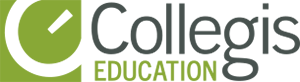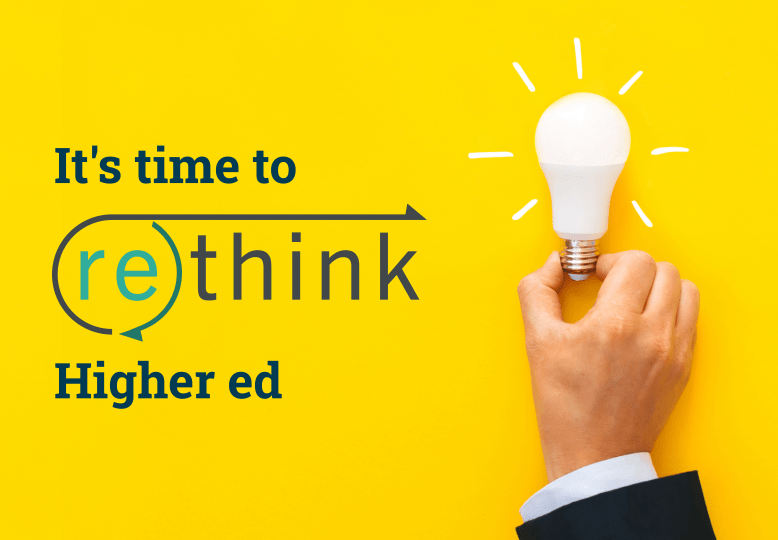Receiving technical assistance in college used to involve calling (or visiting) the IT help desk to work out issues related to internet connectivity, software installation or the occasional computer virus. Getting in touch with these staff members was often inconvenient and took a lot of time. This has changed extensively over the last few decades.
Current students and staff expect today’s help desk experiences to be far more robust. Information technology (IT) support teams have become go-to resources for increasingly complex challenges, particularly considering how many students, faculty and staff are operating in a remote or hybrid environment.
To ensure effective technical support for today’s learners and employees, a higher education institution’s help desk should include a number of elements.
8 Features an IT help desk has to effectively serve its learning community
It’s worth reiterating that a modern support team isn’t just a student help desk, but a department that’s prepared to work with everyone within the institution’s community. Faculty and staff are just as likely to need assistance as students. Consider the following features the basic requirements.
1. Always-on support
Providing technology assistance throughout the day has always been a goal for IT help desks, but prioritizing 24/7 support became critical during COVID-19. Family obligations and other conflicts made it difficult for students to complete their schoolwork within a rigid timeframe. Though, this was really just a continuation of what had already been happening as many students also have jobs.
“Students typically aren’t doing schoolwork between 8 a.m. and 5 p.m. because they have a job from 8 a.m. to 5 p.m.,” explains Justin Denton, senior director of IT support services at Collegis Education. “Because of this, we see students calling in at 8, 9, 10 and even 11 p.m.”
2. Self-service resources
Even if the IT help desk is prepared to personally respond to most requests, it’s wise to provide self-help tech support for students and staff. There may be a rare occasion when a representative isn’t available. Furthermore, some people prefer to solve their own issues without interacting with someone else.
“Most schools will set up a self-help portal,” Denton says. “It can be tied to a preexisting knowledge base, or they can custom-tailor articles to what students want.” He adds that it’s not enough to implement a student-facing knowledge base – those resources need to be constantly updated to ensure they remain relevant and useful over time.
Another self-service tool that’s essential is a password-reset portal. As Denton points out, clicking a link that allows you to reset it is far easier and faster than calling someone to do it for you.
3. A ticketing system
With so many students, faculty and other staff contacting the help desk with various requests, schools need a system that can easily track the status of every incident. One case study from EDUCAUSE Review illustrates how implementing a ticketing system can help streamline processes and provide insights into the types of requests that are being submitted. While not every institution has a ticketing system, Denton emphasizes they’re a must if you want to gain a deeper insight into your technology trends and analyze team performance.
4. An internal knowledge base
College help desks should strive to provide the same excellent experience to everyone seeking assistance. Achieving this level of consistency requires well-documented policies and procedures that every support staff member can easily access.
You need a standard set of customer and troubleshooting guidelines that you’re using internally – something that level sets the user experience when it comes to applying uniform troubleshooting and customer interaction processes.
5. A staffing model that can handle high-volume times
There are certain times, especially near the beginning of a new term, when the help desk will inevitably receive more requests than usual. IT support teams need to be able to handle volume increases, and it’s not as daunting as it may seem.
“We pull call trends and phone data for a few years, and then use predictive analytics as much as we can to forecast future volume increases,” Denton explains. “Our scalable staffing model has flexibility built into it, allowing us to ramp up during outages or other spikes in volume.”
That said, it’s impossible to anticipate every instance when the help desk will receive an influx of calls and emails. Denton says those situations can be alleviated by ensuring there are team members on call. You might also consider whether it’s a good idea to bolster your internal team by outsourcing IT staffing.
6. Assistance for students with accessibility issues
When COVID-19 forced nearly every institution to move online, it became clear that there are students who lack access to critical technology. Some don’t have reliable internet. Others lack a device with the necessary capabilities.
The student sometimes doesn’t realize they have a bad internet connection or an incompatible device. They just know they’re trying to get into their online classroom, and it’s not working.
Specific solutions really vary from one school to the next. Some institutions have implemented loaner programs to provide Wi-Fi hotspots or laptops to students who need them. Other schools focus more on connecting students to available resources. The key is to make sure students are receiving clear next steps.
7. Remote desktop sharing
There may be rare occasions when a problem is too complex to work out through a conversation. In these cases, the tech support team may need to initiate a remote desktop sharing session that allows them to take control of the student or staff member’s device to resolve the issue.
“You need to have this option available – it can allow your help desk staff to be more successful at navigating difficult issues,” Denton says, adding that even though help-desk employees can resolve most problems by explaining the troubleshooting process step by step, a remote desktop tool can speed the troubleshooting process up.
8. A customer-centric model
Most higher education leaders don’t think of their students as customers, but they should when it comes to technical support. “At the end of the day, people care about having a great experience,” Denton explains.
There are numerous ways a help desk can prioritize customer service in higher education. For starters, there should be numerous ways to contact the help desk: email, phone, chat, etc. It’s also important to provide a single point of contact rather than having separate teams dedicated to specific systems, which is common for schools that have multiple support agreements with external vendors. Those situations result in a long list of phone numbers and emails that can be difficult to navigate.
“It shouldn’t be put on the student’s shoulders to make all those decisions. They may not know which contact is the right one. They should just be able to call one number.”
Lastly, there should be a program that monitors customer satisfaction. It’s critical to collect feedback to identify areas of strengths as well as opportunities to improve.
Modernize your student help desk
As students increasingly expect all services be available through an app or portal and continue to choose online programs, institutions must be prepared to provide high-quality technology resources that aren’t dependent on physical proximity. A learner several states away who runs into issues logging into their online course needs access to swift support from their help desk. Otherwise, they may look into colleges that can better meet their needs.
Providing such a high level of support for students and staff is no small undertaking – it often requires substantial funding. Learn more about the importance of adequately investing in your technology team by reading Top 4 Risks of Underfunding Your College’s IT Department.
Author: Christine Skopec
Christine Skopec is a senior content specialist for Collegis Education. She holds a Master of Science in Journalism from the Medill School of Journalism, Media, Integrated Marketing Communications at Northwestern University.