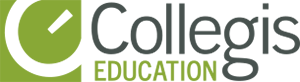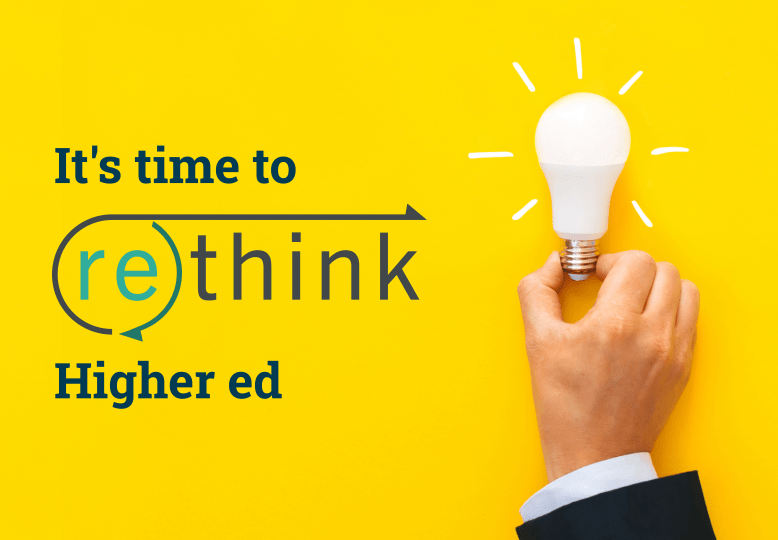Classroom management is a skill that many college instructors pride themselves in. But when classes move online, that strength may suddenly feel like a weakness. This is especially true in synchronous settings.
How can you make sure that students are paying attention when they’re not physically in front of you? How can you determine when a student isn’t comprehending the material? What happens to the vibrant discussions when the class is separated by both distance and medium?
The physical separation of distance learning can magnify even the smallest hurdles into larger ones. So what can an instructor do to ensure that their course continues to be effective? Keep reading for some advice on how to master online classroom management in a higher ed setting.
5 Actionable tips for managing an online classroom
A few minor adjustments can make all the difference in translating your traditional classroom management tactics to a remote setting. Consider the following advice for helping everyone feel more comfortable in a new learning environment.
1. Apply your natural talents
Even though you’re navigating new territory in the distance learning realm, we’d be remiss not to recognize all of the valuable skills you already possess as a college instructor. Many of the abilities you’ve cultivated up to this point actually do translate to the online medium.
Compassion, understanding and encouragement are applied the same way online as they are in person. Managing student requests is also similar, and most importantly, the learning objectives are the same. It can be easy to wade into the new world of online learning with tepidness and trepidation, but fear of the unknown shouldn’t overcome the talents you already possess.
2. Turn your camera on
It sounds trivial, but unless using video causes network connection issues, it is imperative that classes are conducted with cameras on. Making yourself seen does wonders for creating instructor presence, establishing accountability and creating a sense of classroom community.
Adding your own presence to the instruction really helps to establish a foundation of authenticity and authority. Students know that the course isn’t just information, but there’s an actual person behind it. Every reading, discussion and assignment is backed by someone invested in their learning experience.
3. Ask your students to also use their cameras
Having your students turn on their cameras to show their faces is equally important. This helps you determine whether students are prioritizing the learning experience rather than just passively taking it in. Without the ability to float around a classroom as you would in a lecture hall or lab, you must rely on visual cues to reassure you that students understand the information.
The use of cameras can also help nurture a sense of community within your classroom. Not only are you strengthening connections with your students, but seeing each other’s familiar faces also helps develop the idea of a learning community.
Perhaps more important than anything, seeing faces helps remind us that we are not alone. Isolation and loneliness both have negative effects on learning outcomes, and by seeing each other smile, laugh and learn, we can keep the learning environment positive, productive and engaging.
4. Take advantage of multiple view modes
The default setting on many web conference applications is “speaker view,” which can be excellent for video lectures or demonstrations when all eyes should be on the instructor. In these scenarios, you’ll want to have the class muted so the view stays locked on you. Having your students set to “speaker view,” you can still remain in “gallery view” to monitor their attention.
For online discussion sessions, the “gallery view” is a more conducive format. Both students and instructors can feel more at ease because it represents a community of equals rather than a priority speaker. Allowing everyone to be seen increases the likelihood that everyone can be heard.
Students will also understand that if they want to contribute, they will be visible and not hidden behind a scrolling list of priority screens. As the facilitator, you can exercise control over the discussion by calling on students in a similar fashion to what you’d do in a face-to-face environment, leveraging the skills you have to ensure a steady flow of ideas.
5. Don’t be afraid to mute
As an instructor, you should always assume your students are doing their best, but it’s nearly impossible for them to control every aspect of their home environments. Whether they face challenges presented by children, spouses, roommates or pets, it’s likely that background noise will make it into their microphones.
Especially in a larger class, it’s inevitable that an interruption will come. Instructors ought to be quick to reach for the mute button in these situations. In a face-to-face classroom, it’s completely normal to ask a student to stop talking to a neighbor. This should also be a habit when it comes to online classroom management.
In some scenarios, you may even opt to deploy auto-mute settings to place the entire class on mute from the onset. This establishes muting as a sign of respect rather than a method for punishment. Students will always have the option to press the “hand-raising” button if they wish to contribute, and you can always unmute the class if a livelier discussion is on the agenda.
Manage your online classroom with confidence
Teaching and learning online pose unique challenges to students and instructors alike. Navigating the many changes facing higher ed has taken time, patience and flexibility. But what we’re seeing now are technologies and strategies that make us more adaptable, more secure and ultimately more effective.
Even after social distancing protocol is lifted, it’s safe to say that distance learning isn’t going anywhere. Adopting these online classroom management methods now will serve you well for years to come. Learn more about the evolution of the college classroom in our article “Online Course Design: Meeting the Needs of Tomorrow’s Learners.”